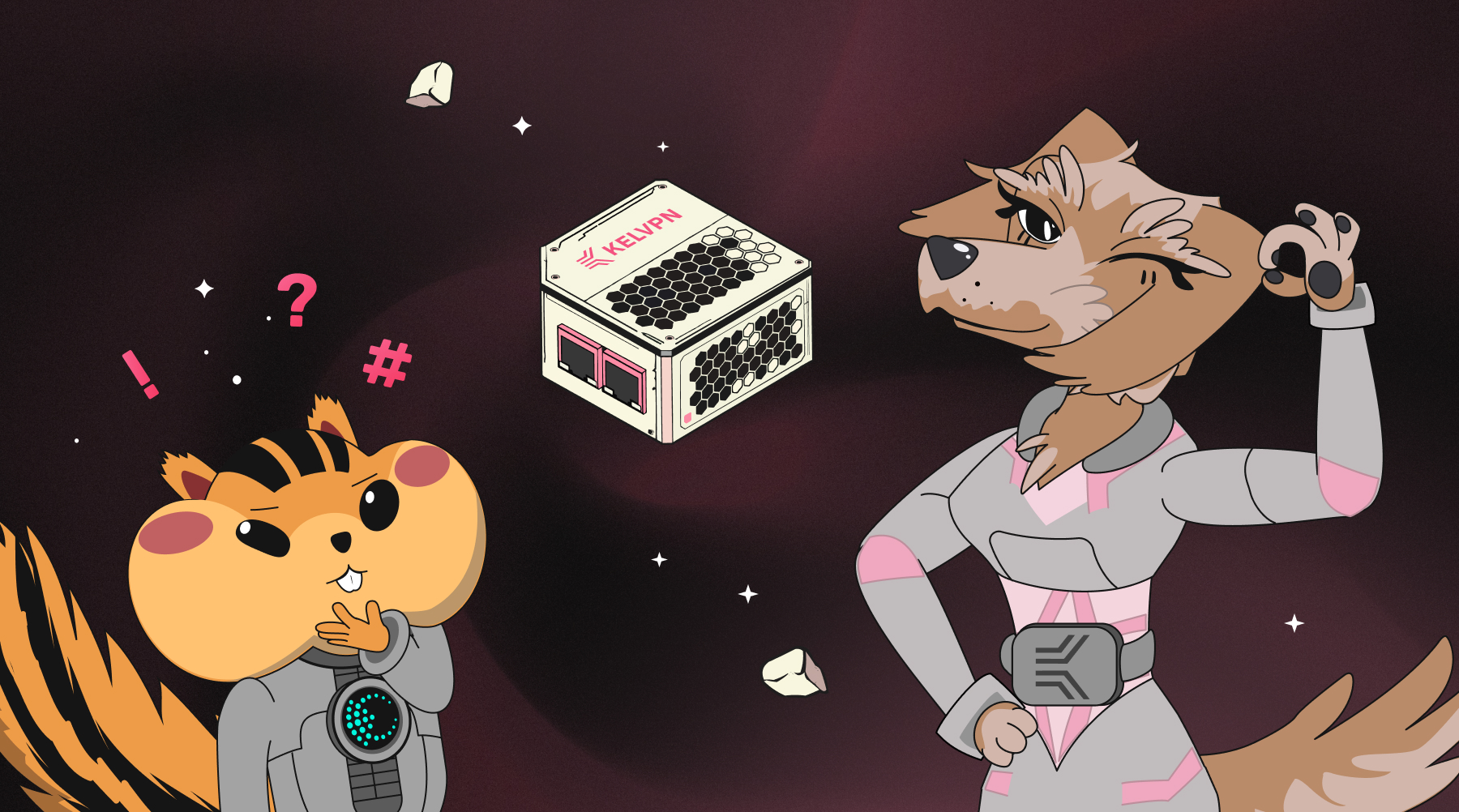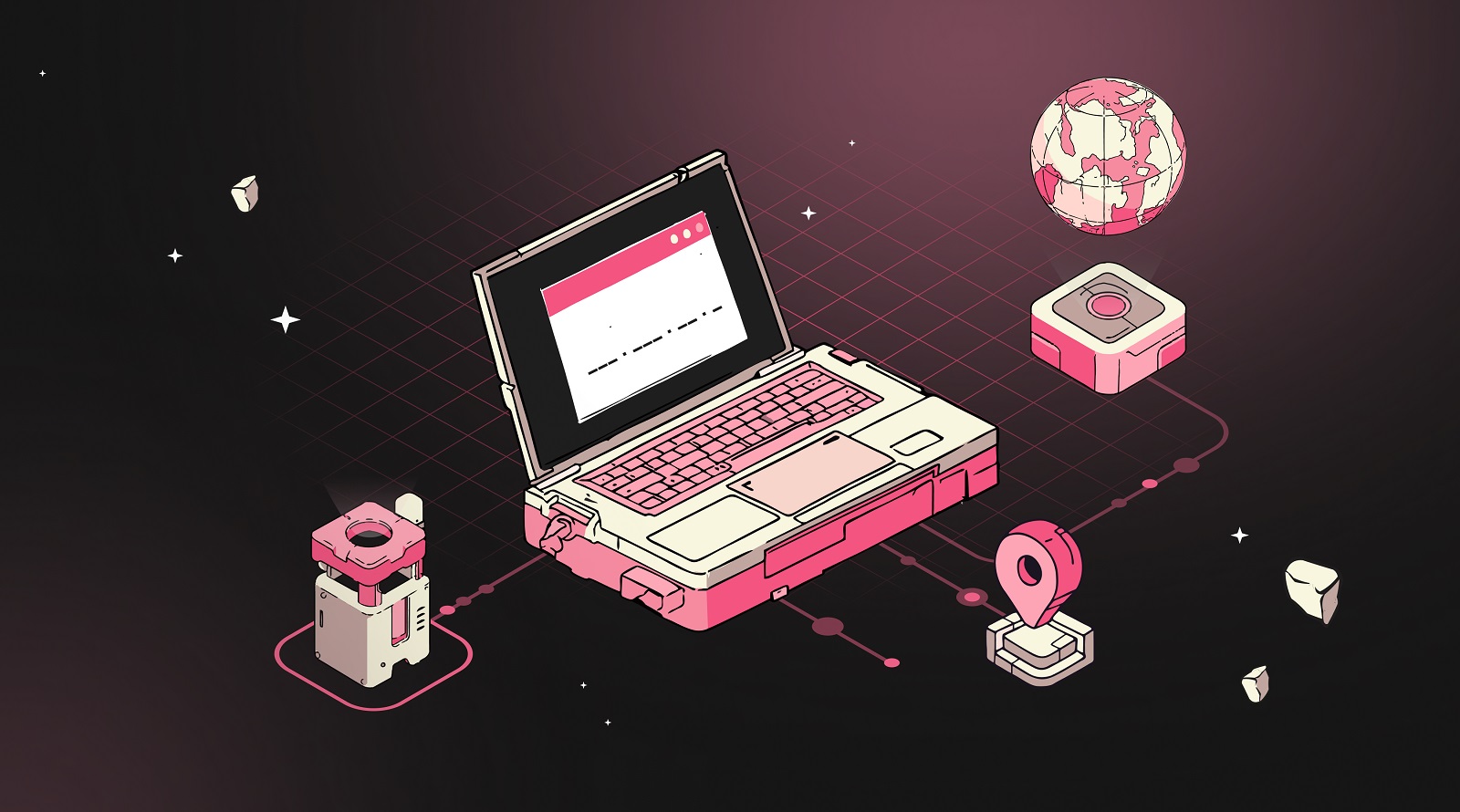Firewall vs. VPN: What’s the Difference?
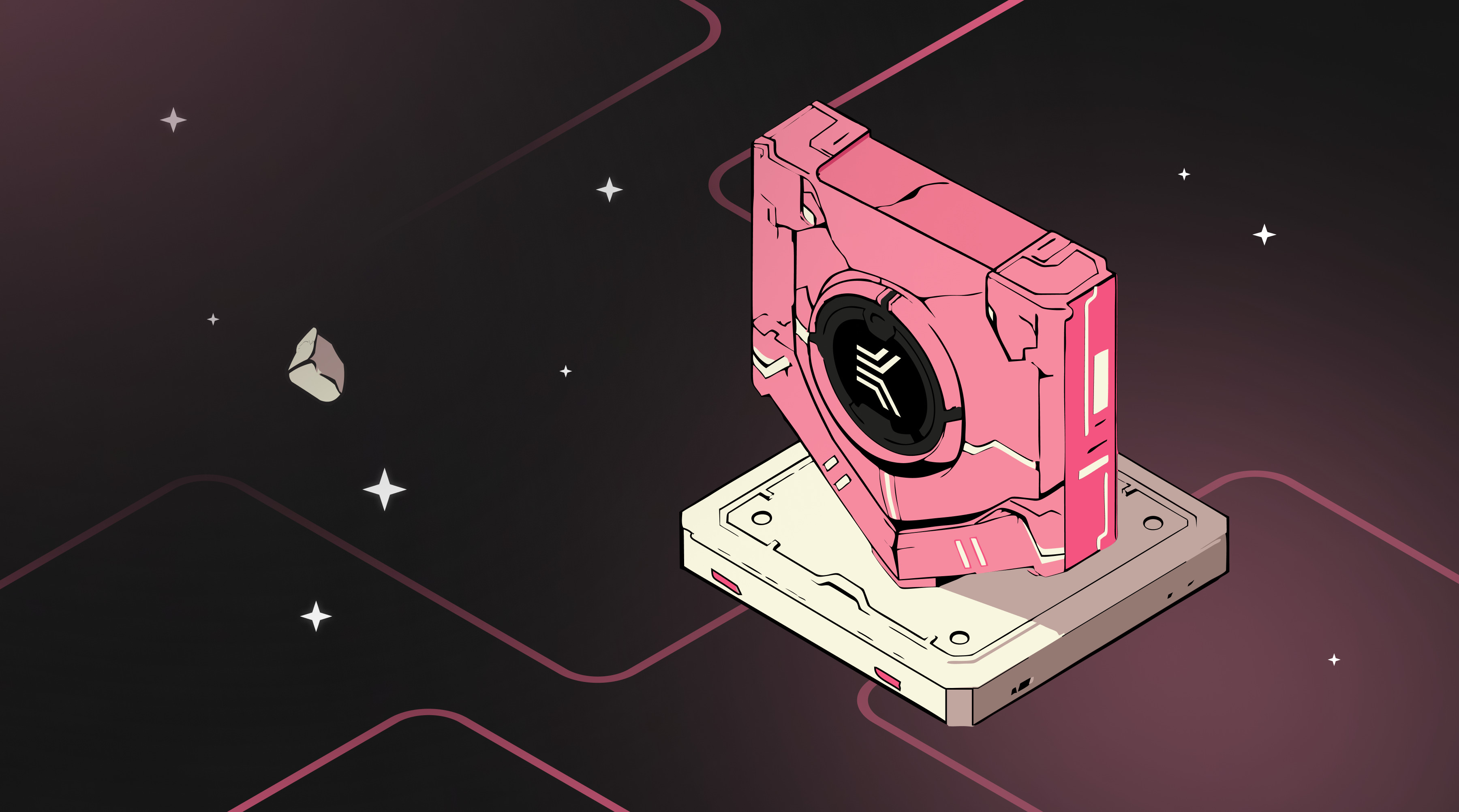
Introduction
The internet is like a sprawling metropolis. You can explore, communicate, and work—but pickpockets and scammers lurk everywhere. Your data is valuable, and someone’s always trying to steal it.
So, how do you stay safe?
Two tools are often recommended:
- Firewall: A filter that monitors incoming and outgoing network traffic.
- VPN (Virtual Private Network): An encrypted tunnel between your device and the internet, masking your traffic and location.
What Is a Firewall?
A firewall acts like a security guard at your front door. It monitors who—and what—tries to enter your "digital apartment." If it spots something suspicious—say, a shady figure in a dark hoodie (malware)—it slams the door shut.
A Simple Example
You order pizza through an online store. As your request goes out, the firewall checks: "Is this a legitimate site, or is someone trying to steal credit card details?" If the site is safe, the order goes through. If not, the connection gets blocked.
Key Functions of a Firewall
- Traffic filtering: Scrutinizes all incoming, outgoing, and internal data.
- Threat blocking: Stops cyberattacks before they reach you.
- Access control: Manages connections based on predefined rules.
Where Are Firewalls Used?
- At home: Built into routers for basic protection.
- At work: Shields corporate networks from hackers.
- On servers: Protects websites and cloud storage from breaches.
What Is a VPN?
Imagine sending a confidential letter—but you don’t want anyone snooping on it. A VPN is like locking that letter in an unbreakable safe.
A Virtual Private Network (VPN) creates an encrypted bridge between you and the internet, hiding your IP address and securing your traffic.
It Does Three Critical Things:
- Encrypts data: Scrambles your information into unreadable "digital gibberish."
- Masks your location: Makes websites think you’re browsing from the U.S., Germany, or Japan.
- Hides your activity: Even your internet provider can’t see what you’re doing.
Real-World Example
You connect to public Wi-Fi at a café. Without a VPN, a hacker nearby could:
- Steal your login credentials.
- Swipe your credit card details.
But with a VPN? All they see is meaningless noise. Your data stays secure.
Key Differences
Which One Do You Need?
- For basic security: A firewall is essential.
- For privacy on-the-go: A VPN is a must.
Best practice? Use both. A firewall keeps intruders out, while a VPN ensures no one can spy on you—even over risky connections. 
Why Does an Average Person Need a VPN?
1. At home – Prevents your ISP or ad networks from tracking your online activity.
2. While traveling – Access Netflix, YouTube, and social media without geo-blocks ("This content is not available in your country").
3. At work – Securely connect to corporate networks from anywhere in the world.
How Does a Firewall Work?
Imagine a door with a peephole and a coded lock. Someone rings the bell—you check the peephole:
- "Oh, it's the pizza delivery guy—let them in!"
- "A stranger wearing a mask? Door stays shut!"
A firewall works the same way, inspecting all incoming and outgoing data. It compares traffic against predefined rules—like a bouncer at a nightclub with a "guest list."
Types of Firewalls:
- Hardware firewalls: Act as standalone security devices (e.g., in routers or dedicated network hardware).
- Software firewalls: Installed on computers and phones, much like antivirus programs.
What Protocols and Ports Does a Firewall Monitor?
Think of firewall checks as airport security screenings. Every connection travels through a specific "lane" (port):
- Port 80: Used for regular websites (HTTP).
- Port 443: For secure sites (HTTPS).
If a port seems suspicious (e.g., used for attacks), the firewall blocks it.
How Does a VPN Work?
The Basics
Picture using free Wi-Fi at a café. Without a VPN, your browsing, messages, and payments are exposed—like shouting across a public square. Hackers can easily intercept your data.
A VPN creates an encrypted tunnel:
- Your data is scrambled into unreadable code.
- It travels through the tunnel to a VPN server.
- The server then sends it to the internet with a fake IP address —like mailing a letter with a disguised return address.
Popular VPN Protocols
Just as delivery services offer different speeds (express, standard, premium), VPNs use various protocols:
- PPTP: Fast but outdated (weak encryption). Rarely used today.
- L2TP/IPsec: Secure but slower. Ideal for privacy-focused users.
- OpenVPN: The gold standard—reliable, flexible, and widely supported.
- IKEv2: Great for mobile devices; stable and quick to reconnect.
(For KelVPN: We use a proprietary DAP SDK protocol, encrypted to mimic standard HTTP traffic. This ensures compatibility across networks while maintaining top-tier security.)
Ports Used by VPNs
VPNs rely on specific "data highways" (ports):
- Port 443 (HTTPS): Masks VPN traffic as regular web browsing.
- Port 1194 (OpenVPN): Dedicated to OpenVPN connections.
- Port 500 (IKEv2): Common for corporate and mobile VPNs.
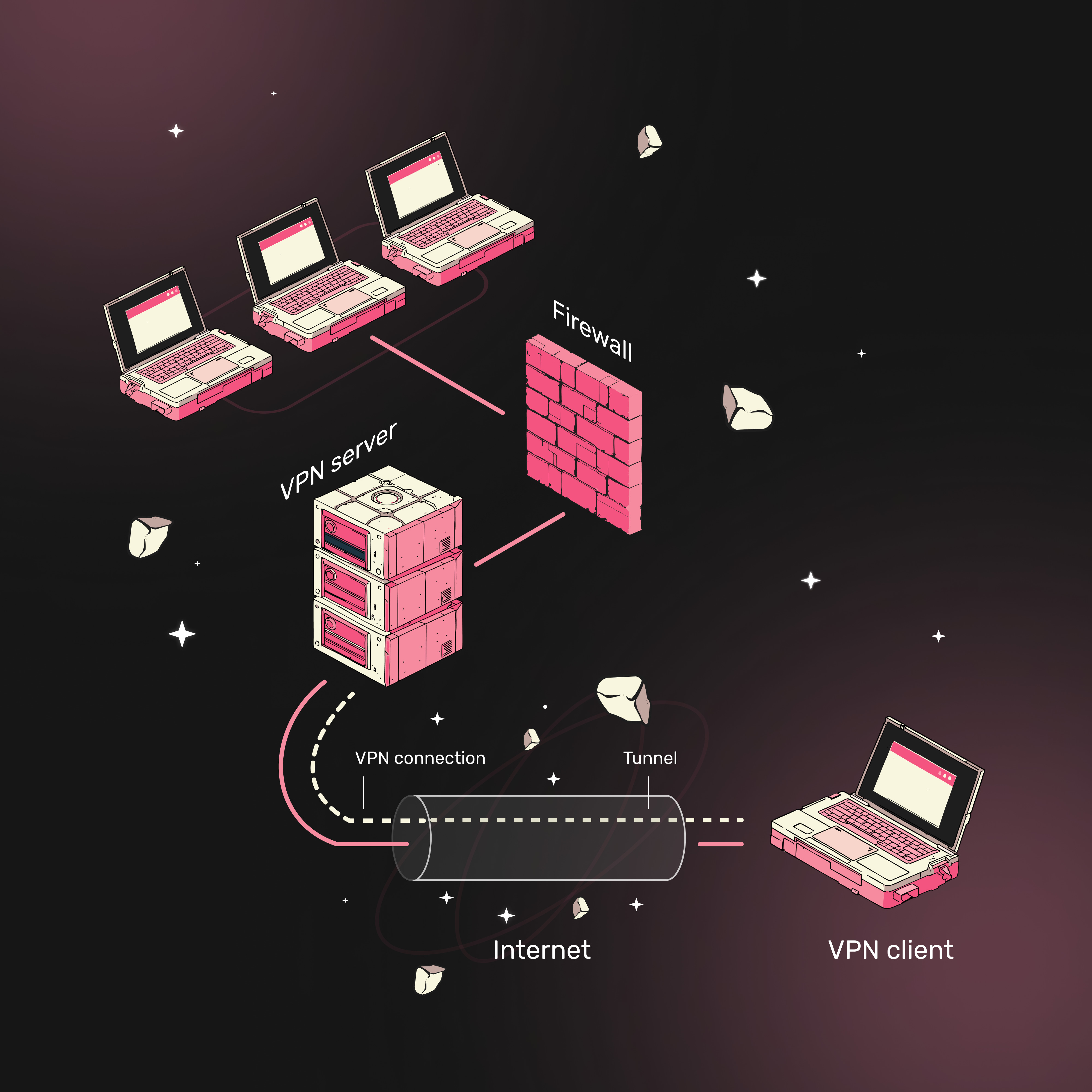 Firewall vs. VPN: Key Differences
Firewall vs. VPN: Key Differences
1. Security
Firewall:
- Blocks external threats by filtering suspicious connections.
- Controls which programs can access the internet.
- Protects local networks from outside attacks.
VPN:
- Encrypts transmitted data, hiding it from prying eyes.
- Secures all online activity with military-grade encryption.
- Provides anonymity by masking your IP address.
Simple analogy:
Imagine you own a café:
- The firewall is like a lock on the front door—it keeps suspicious people out.
- The VPN is a secure safe where you store valuables. Even if someone breaks in, they can’t steal anything.
2. Encryption
Firewall:
- Typically does not encrypt data—only filters traffic.
- May use basic encryption, but capabilities are limited.
VPN:
- Uses AES-256 encryption (military-grade).
- Makes all transmitted data unreadable to outsiders.
Example:
- A firewall is like a glass display case with an alarm—it detects break-ins but doesn’t hide contents.
- A VPN is a bank vault—everything inside is securely locked away.
3. Performance
Firewall:
- Minimal impact on internet speed (focuses on traffic filtering).
VPN:
- May slow down connection due to encryption overhead.
- Speed drops further if connected to distant servers.
Example:
- A firewall is like a water filter—it cleans the flow without reducing pressure.
- A VPN is like shipping a package through multiple countries—secure but sometimes slower.
4. Ease of Use
Firewall:
- Minimal setup for home use (built into routers).
- Requires technical expertise for advanced configurations.
VPN:
- Easy to install via apps (e.g., one-click connection).
- Corporate VPNs need IT support for setup.
Example:
- Setting up a firewall is like installing a home alarm system.
- Setting up a VPN is like renting a portable safe—simple for individuals, complex for businesses.
5. Compatibility
Firewall:
- Operates at device/network level (routers, servers).
- Supported on Windows, macOS, Linux, Android, iOS.
VPN:
- Works on all modern devices (phones, PCs, smart TVs).
- Available via apps, browser extensions, or manual network settings.
Example:
- A firewall is a 24/7 security system for your home.
- A VPN is a bodyguard that follows you everywhere.
A firewall provides basic network perimeter protection, similar to an access control system in a building. A VPN, in turn, adds end-to-end encryption, ensuring data confidentiality when transmitting across any network. Devices like the Access Point Surf2 from KelVPN combine both approaches: they function as Wi-Fi routers with pre-installed VPN clients, providing local network protection and traffic encryption for all connected devices.

About product
- Power: Micro USB
- Onboard network: 100M/10M Ethernet RJ45 (Onboard Ethernet)
- Onboard WiFi: Realtek RTL8189FTV, IEEE 802.11 b/g/n
- Wi-Fi antenna: yes
- Processor: Quad-core Cortex-A7
- Cooling: Built-in Fan
- OS: Linux Based

Firewall vs. VPN: Pros and Cons
Firewall Advantages
- Unauthorized Access Protection
- Acts like a gatekeeper for your network, allowing only verified connections.
- Blocks suspicious traffic before it enters your system.
- Traffic Filtering & Malware Blocking
- Works like a smart spam filter—identifies and discards harmful data packets.
- Network Activity Monitoring
- Logs all connection attempts, helping detect and analyze threats (ideal for businesses).
Firewall Disadvantages
- No Full Traffic Encryption
- Only filters traffic—doesn’t hide data from internal snooping.
- Complex Configuration
- Requires technical expertise; misconfiguration can weaken security or block legitimate traffic.
VPN Advantages
- End-to-End Encryption
- Scrambles all data (AES-256), making it unreadable even if intercepted.
- Bypasses Geo-Restrictions
- Lets you access region-locked content (e.g., Netflix libraries, news sites).
- Public Wi-Fi Security
- Encrypts your connection in cafes, airports, or hotels—hackers see only gibberish.
VPN Disadvantages
- Slower Speeds
- Encryption and distant servers can reduce internet speed.
- App/Device Compatibility Issues
- Some services (e.g., banking apps) may block VPN connections.
When to Use Each
Firewall Best For:
- Corporate Networks: Guards against external breaches.
- Content Filtering: Blocks social media at work or unsafe websites at home.
- Smart Home Protection: Secures IoT devices (cameras, smart TVs).
VPN Best For:
- Travelers: Unblocks streaming/content abroad.
- Public Wi-Fi Users: Prevents data theft in cafes/airports.
- Remote Workers: Securely accesses company networks.
How to Choose?
- Assess Your Needs:
- Need network-wide traffic control? → Firewall.
- Need privacy/geo-freedom? → VPN.
- Performance & Compatibility:
- For speed, pick VPNs with nearby servers (e.g., KelVPN).
- For ease, use built-in firewalls (home routers) or user-friendly VPN apps.
Final Tip
Combine both for max security:
- Firewall = Protects your network’s borders.
- VPN = Shields your data in transit.
FAQ
- What’s a firewall?
- A traffic filter blocking hackers/viruses. Used in offices, homes, and servers.
- What’s a VPN?
- Encrypts your internet traffic and hides your IP. Ideal for privacy and bypassing censorship.
- Firewall vs. VPN?
- Firewall = Network guard. VPN = Data invisibility cloak.
- Which to choose?
- Firewall for network security. VPN for personal privacy.
- Can I use both?
- Yes! Firewall + VPN = Ultimate protection.
- Does VPN slow internet?
- Slightly, but premium services (like KelVPN) minimize speed loss.
- Setup difficulty?
- VPN: Easy (install app). Firewall: Harder (needs IT skills for advanced setups).