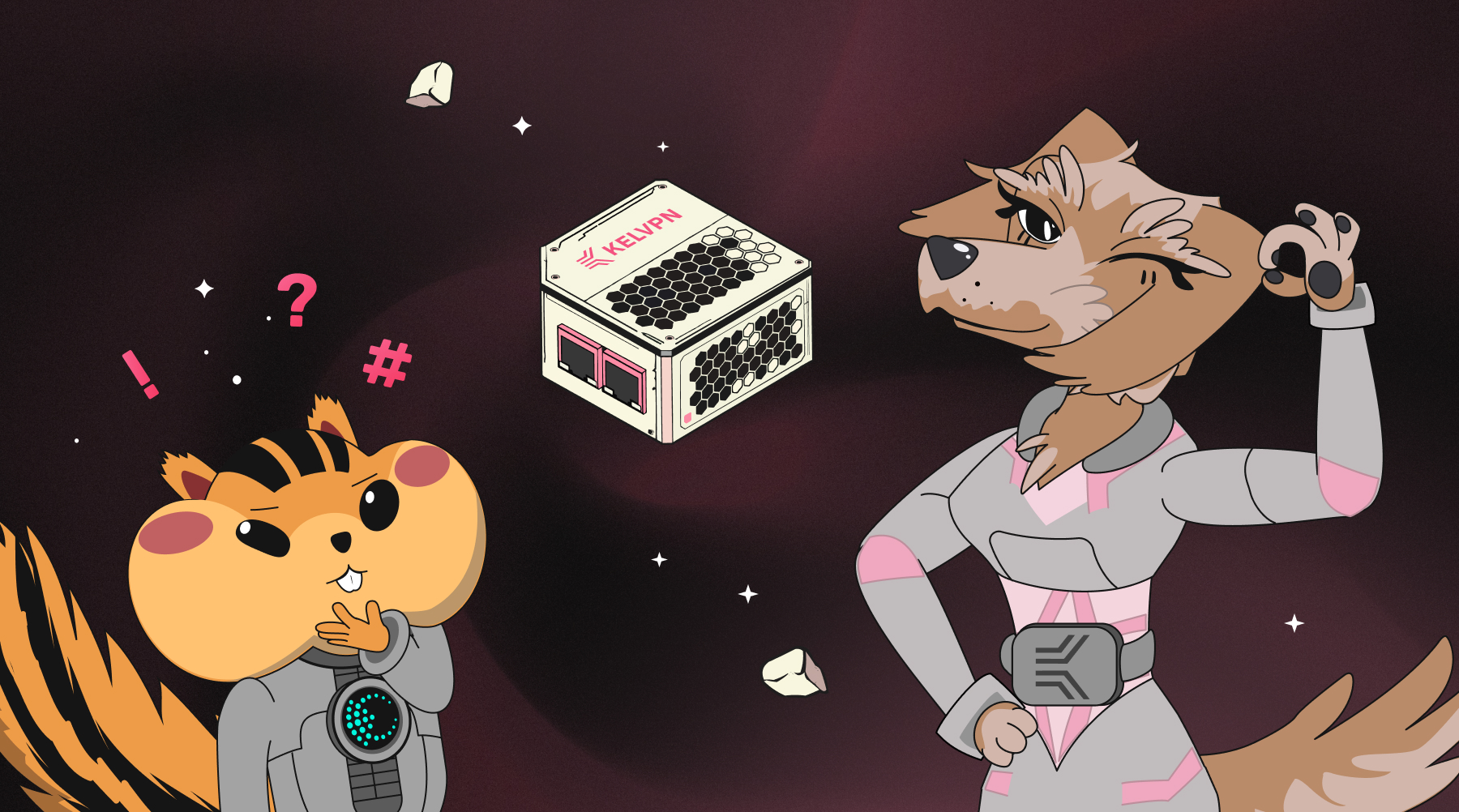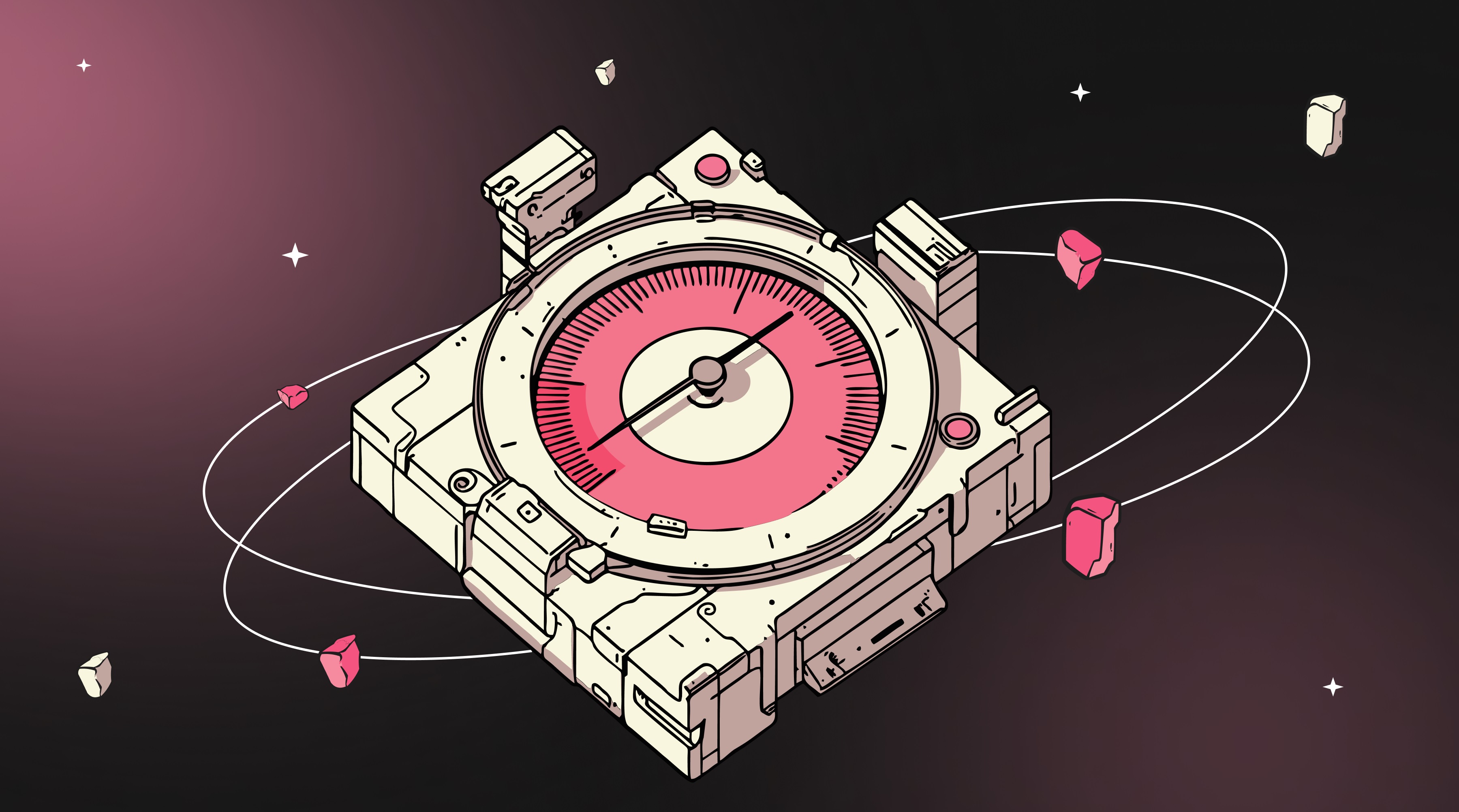What Is an IP Address?
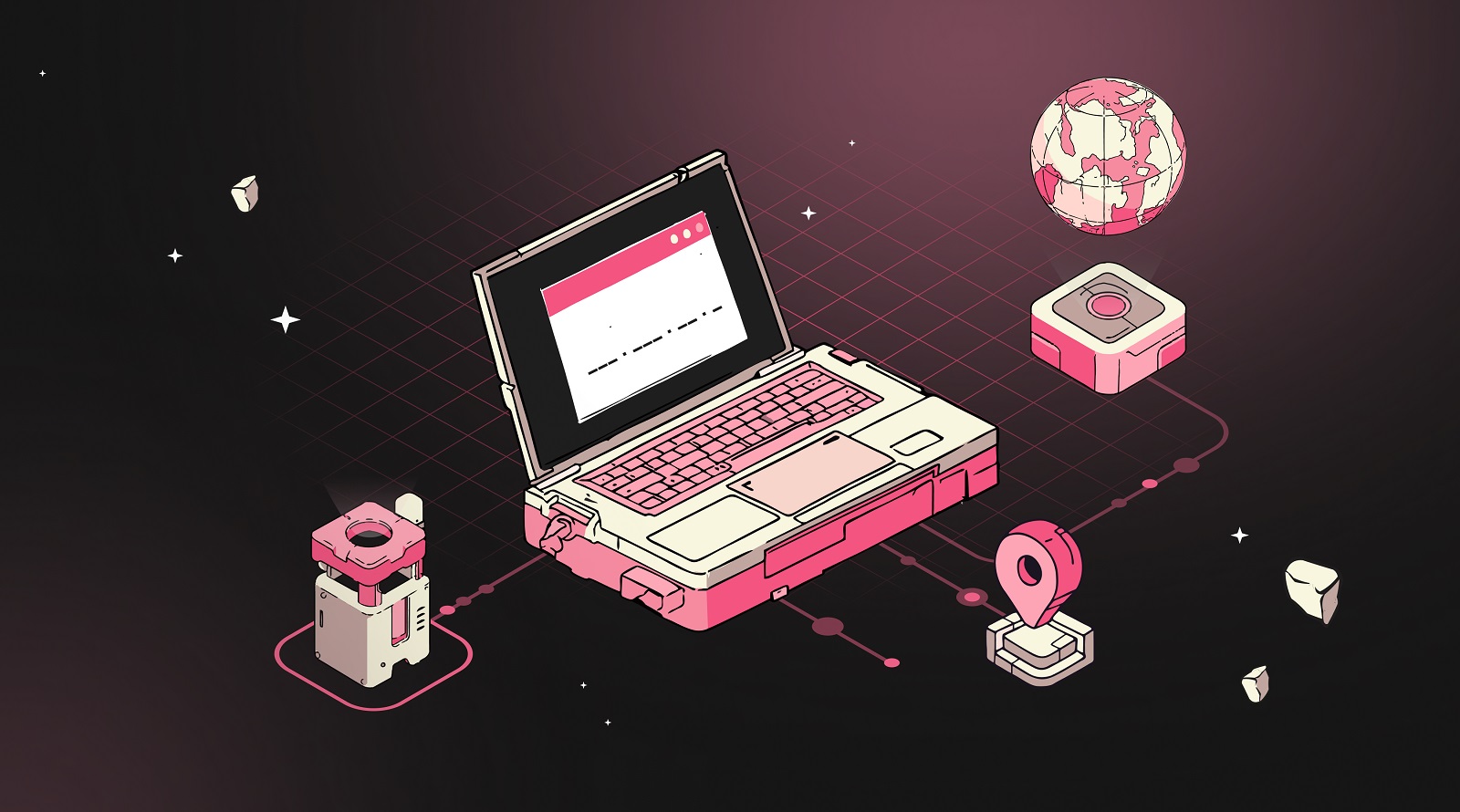
What is an IP Address? A Simple Explanation
An IP address is a unique identifier for a device on a network, much like a postal address for your home in the digital world. Picture the internet as a vast library where every device (smartphone, laptop, smart speaker) is a book on a shelf. To find or send a message to a specific book, the librarian needs its exact address. The IP address serves this role, enabling communication between devices in global or local networks.
Format
There are two types of IP addresses:
- IPv4: The classic format, e.g.,
192.168.0.1. It consists of four numbers (0–255) separated by dots. Fun fact: IPv4 supports about 4.3 billion addresses, but they’re running out due to the growing number of devices. - IPv6: The new standard, e.g.,
2001:0db8:85a3::8a2e:0370:7334. A long string of numbers and letters, capable of supporting trillions of addresses. Step by step, IPv6 is being adopted to support the Internet of Things, where billions of devices need unique identifiers.
Purpose
An IP address serves two key functions:
- Identification: It indicates who is sending or receiving data. When you visit a website, your IP tells the server where to send the requested page.
- Routing: It directs data through the internet. Information packets travel through routers, which use IP addresses for delivery. Fun fact: Without IP addresses, the internet would get "lost," like a courier without a map.
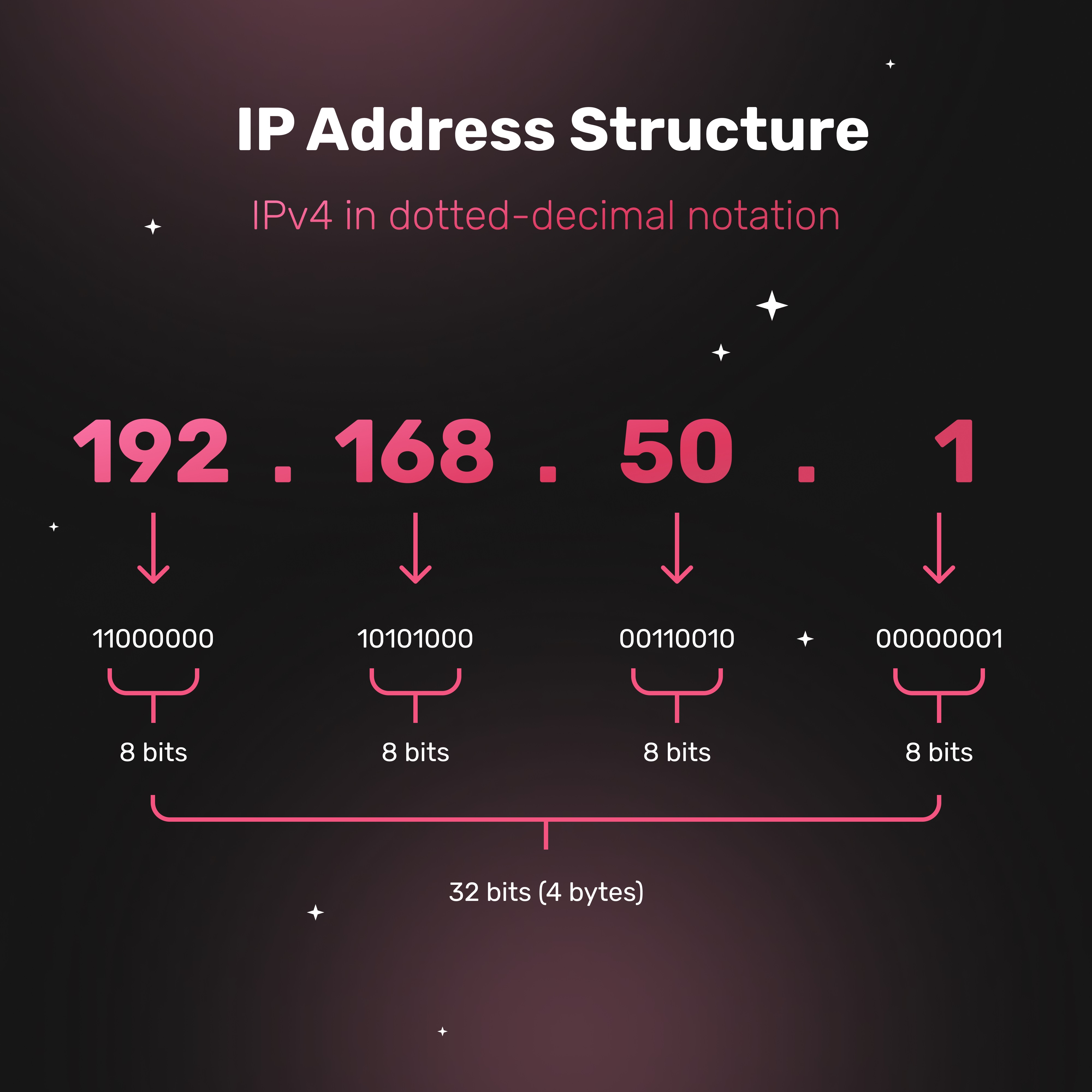
Who Assigns IP Addresses?
Globally: The Internet Assigned Numbers Authority (IANA) manages key internet resources. It distributes IP addresses, top-level domains (e.g., .com, .ru), and standardizes protocols. Essentially, IANA is the technical coordinator of the internet’s infrastructure.
Locally: Internet Service Providers (ISPs) handle IP address distribution and routing. They receive pools of IP addresses from regional registries (e.g., RIPE NCC for Europe) and assign them to end users.
Important: Your IP address can reveal a lot about you, especially your location (country and city). We’ll discuss how to hide your IP using a VPN later.
Types of IP Addresses: Explained Simply
IP addresses are digital labels that allow devices to find each other on the internet or local networks. They come in different types, each serving specific purposes in today’s networks. Imagine the internet as a sprawling metropolis: old districts (IPv4) are overcrowded, while new areas (IPv6) are built with future growth in mind. Let’s break down the types, their features, and why they matter.
IPv4: The Classic with Limitations
Format: Four numbers (0–255) separated by dots, e.g., 192.168.0.1. Supports about 4.3 billion addresses.
Features: IPv4 has been the backbone of the internet since the 1980s. However, with the rise of devices (smartphones, IoT gadgets), addresses are running out. Fun fact: Due to the shortage, Network Address Translation (NAT) is used to "hide" multiple devices behind one address, like tenants in an apartment building.
Use Case: Home networks, most websites, and servers still rely on IPv4. Step by step: IPv4 is simple to use, but its limited address pool is pushing the world toward a new standard.
IPv6: The Future of the Internet
Format: Eight groups of hexadecimal digits, e.g., 2001:0db8:85a3::8a2e:0370:7334. Supports 340 undecillion addresses (3.4?10??—more than stars in the galaxy).
Features: Designed for the Internet of Things, where every device—from smart fridges to factory sensors—gets a unique address. NAT is unnecessary since there are enough addresses for all devices. Fun fact: IPv6 speeds up connections by simplifying routing for routers.
Use Case: Gradually adopted in IoT, cloud services, and new networks. Step by step: IPv6 is harder to write but solves the address shortage and simplifies routing.
Dynamic vs. Static IP Addresses
Dynamic: Assigned automatically by the ISP via DHCP (Dynamic Host Configuration Protocol). They change with each connection, like a temporary hotel room number. Example: Your home router gets a new IP after a reboot.
Static: Fixed addresses that don’t change. Used for servers, websites, or devices needing constant access. Fun fact: Static IPs are convenient for gaming servers or VPNs but may cost extra. Step by step: Choose dynamic for everyday use and static for business or critical tasks.
Public vs. Private IP Addresses
Public: Unique on the internet, used to communicate with external servers (e.g., when visiting a website). Assigned by ISPs.
Private: Used within local networks (home, office), e.g., 192.168.x.x. Not visible on the internet. Fun fact: Millions of devices worldwide can have the same private IP (e.g., 192.168.0.1), but NAT makes them unique externally. Step by step: Private IPs save addresses, while public IPs enable global connectivity.
Public vs. Private IPs: Where Do They "Live"?
Public IPs: Think of them as “postal addresses” on the internet, used by websites (e.g., 93.184.216.34).
Private IPs: “Apartment addresses” in local networks:
10.0.0.1—for offices.192.168.1.1—for homes (your router’s address!).
For IPv6:
- ULA (fc00::/7): Equivalent to private IPv4 addresses.
- Link-local (fe80::/10): Like a “neighborhood chat” in Wi-Fi, works without internet.
Dynamic vs. Static IPs: Which Changes More?
IP addresses are digital labels enabling network communication, but not all IPs are the same: some change like the wind, while others stay fixed like your home address. Dynamic and static IPs serve different purposes, and the choice depends on your needs. Imagine the internet as a busy train station: dynamic IPs are trains that come and go, while static IPs are parked permanently in the depot. Let’s dive in.
Dynamic IP Addresses
What Are They?: Assigned automatically by the ISP via DHCP, like a taxi with a new number each time you connect.
Fun Fact: Dynamic IPs may change when:
- You reboot your router.
- The address lease expires (typically 24 hours or set by the ISP).
- You switch ISPs or reconfigure the network.
Features: Used in most home and mobile networks. ISPs often use “sticky” IPs that change less frequently (every few days or weeks). Step by step: Dynamic IPs are convenient for regular users, requiring no setup and saving ISP resources.
Use Case: Browsing, streaming, everyday internet use. Example: Your smartphone gets a new IP each time it joins Wi-Fi.
Static IP Addresses
What Are They?: Fixed addresses that remain constant, like a car with a permanent license plate. Fun fact: Static IPs often require an extra fee as they reserve an address exclusively for you.
Features: Ideal for devices needing constant access, like servers, security cameras, or VPNs. Step by step: Static IPs are set manually or requested from the ISP, ensuring reliability for critical tasks.
Use Case: Hosting websites, gaming servers, remote device access. Example: A company server is always reachable at the same IP.
“Sticky” IPs: The Middle Ground
What Are They?: A type of dynamic IP that changes less often—every few days, weeks, or months. Think of it as a rented car you keep for a while. Fun fact: Sticky IPs are a compromise by ISPs to balance flexibility and convenience.
Why Do ISPs Use Sticky IPs Instead of Regular Dynamic Ones?
Balancing Stability and Address Efficiency:
- Frequent IP changes save address pools but annoy users (e.g., disrupting VPNs or remote access).
- Static IPs are convenient but costly and require manual allocation.
- Sticky IPs strike a balance: they last longer but can still be reassigned if needed.
Technical Reasons:
- Easier NAT and CG-NAT management: Less frequent IP changes simplify traffic handling.
- Reduced load on DHCP servers: Fewer address reassignments mean fewer requests.
User Experience:
- Fewer issues with:
- Service authentication (e.g., banks may block logins due to IP changes).
- Online gaming and P2P activities (torrents, VoIP calls).
How to Get a Permanent Address?
For true stability, opt for a static IP (via your ISP for an additional fee) or use a VPN service like KelVPN to mask your dynamic IP with a fixed one. Step by step: If your sticky IP changes too often, check with your ISP about switching to a static IP.
How Is an IP Address Structured? Bits and Bytes Explained
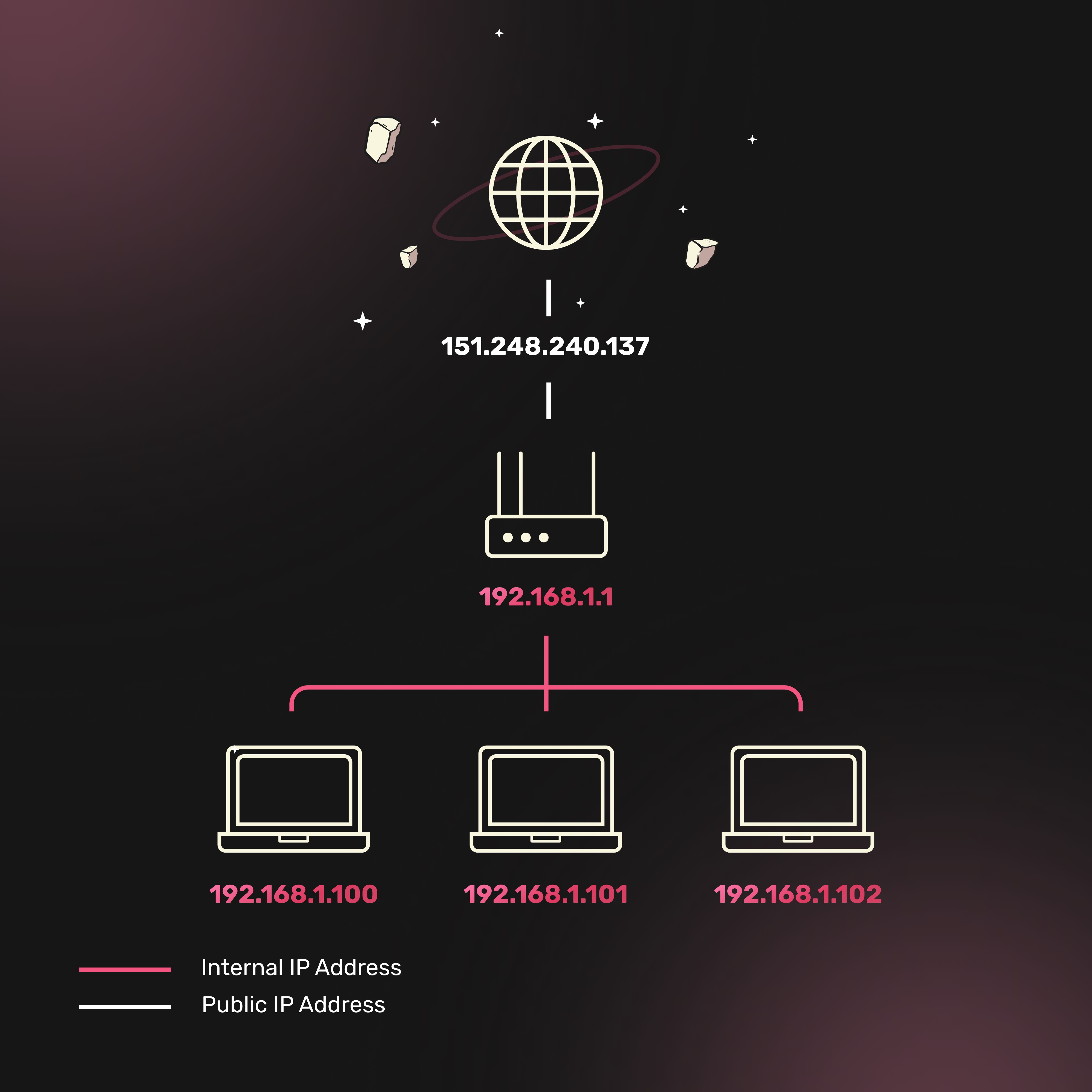
Binary Code: What’s Behind the Numbers?
An IP address is more than just digits—it’s a binary number in disguise. Let’s break down an IPv4 example:
192.168.1.1 in Binary:
- 192 >
11000000 - 168 >
10101000 - 1 >
00000001 - 1 >
00000001 - Total:
11000000.10101000.00000001.00000001
Each part (octet) is 8 bits (1 byte), making a 32-bit address, like 32 cells that can be 0 or 1.
IPv6: More complex:
- 128 bits = 16 bytes.
- Written in hexadecimal (digits + letters A–F).
- Example:
2001:0db8:85a3::8a2e:0370:7334.
Validity of IPv6 Address 2001:0db8:85a3::8a2e:0370:7334
IPv6 Format:
- Consists of 8 groups of 4 hexadecimal digits, separated by colons (:).
- Full form example:
2001:0db8:85a3:0000:0000:8a2e:0370:7334. - In shortened form,
::replaces one or more groups of zeros (used only once per address).
Check:
- Original:
2001:0db8:85a3::8a2e:0370:7334. - Expanded:
2001:0db8:85a3:0000:0000:8a2e:0370:7334. - Valid because:
- Groups
0db8,85a3,8a2e,0370,7334are correct. ::replaces exactly two groups of zeros (0000:0000).::used only once (mandatory rule).
- Groups
Additional IPv6 Rules:
- Letter case (A–F) doesn’t matter:
0DB8=0db8. - Leading zeros in groups can be omitted:
0370>370, but7334cannot be shortened. - Invalid example:
2001::85a3::8a2e(error:::used twice).
Subnets and Masks: Dividing the Internet into “Neighborhoods”
IP addresses are grouped into subnets, like houses in a district. The main tool is the subnet mask or CIDR.
Example: 192.168.1.0/24:
192.168.1.—network prefix (“district”)..0—start of the address range./24—first 24 bits are fixed (8 bits remain for devices).
Calculating Hosts:
- In a
/24subnet, 8 bits are free >2? = 256addresses. - First address (
192.168.1.0) is the network address, last (192.168.1.255) is for broadcast. - Usable addresses:
256 - 2 = 254.
Other Subnets:
/30> 2 hosts./16> 65,000 hosts.
Historical Note: From Classes to CIDR
- Old system divided networks into classes:
- Class A (8-bit network) — for giants like IBM.
- Class B (16-bit) — for universities.
- Class C (24-bit) — for small companies.
- As the internet grew, classes became restrictive. Since 1993, CIDR (Classless Inter-Domain Routing) allows flexible subnet sizes, saving addresses by avoiding oversized allocations.
How to Find and Configure Your IP Address: A Complete Guide

Finding Your IP Address
Public IP (Your “Passport” on the Internet):
- Seen by all websites. Check it in 3 seconds at sites like
whatismyip.com.
Local IP (Your Address in the Home Network):
- Windows:
- Press
Win + R> typecmd>ipconfig. - Look for “IPv4 Address” (e.g.,
192.168.1.15).
- Press
- Mac/Linux:
- Open terminal and type:
- Via Router:
- Access router settings (
192.168.1.1or192.168.0.1). - Check the “Connected Devices” section.
- Access router settings (
- For IPv6:
Tip: If ipconfig shows an address like 169.254.x.x, DHCP has failed, and the system assigned an APIPA address.
Configuring an IP Address: Manual vs. Automatic
Manual Configuration (Static IP):
- Windows:
- Control Panel > Network and Internet > Network and Sharing Center.
- Right-click connection > Properties > IPv4 > Enter:
- IP:
192.168.1.100(example). - Mask:
255.255.255.0. - Gateway:
192.168.1.1.
- IP:
- macOS:
- System Settings > Network > Advanced > TCP/IP > Manual.
- Linux (via terminal):
Automatic Configuration (DHCP):
- Most devices get IPs automatically:
- The router (DHCP server) assigns free addresses.
- Each device gets an IP for a set time (lease).
- If DHCP Fails:
- Windows/macOS: Assigns an APIPA address (
169.254.x.x). - Linux: Manually trigger DHCP:
- Windows/macOS: Assigns an APIPA address (
When to Use What?:
| Type | Use Case |
|---|---|
| DHCP | Home networks, offices |
| Static IP | Servers, VPNs, security cameras |
| APIPA | Emergency when DHCP fails |
IP Address Security: How to Protect Yourself and Stay Invisible
Threats Associated with IP Addresses
Your IP address is the gateway to your network. Here’s what attackers can do if they know it:
- DDoS Attacks: Attackers can overload your internet connection with thousands of requests, especially dangerous for streamers, gamers, or server owners (e.g., Minecraft). Fun fact: DDoS attacks disrupted platforms like Twitch in 2021. Step by step: Attacks often start when hackers obtain your IP via gaming chats or public servers.
- Geolocation Leaks: Your IP can reveal your city or even neighborhood. Fun fact: In Europe, under GDPR, IP addresses are considered personal data, and collecting them without consent may be illegal. Step by step: While geolocation isn’t always precise, databases like MaxMind can provide enough info for targeting.
- Hacking via Open Ports: If you run a server (e.g., for a website or game), open ports are vulnerabilities. Hackers scan IPs for open ports to exploit weaknesses. Fun fact: Exploits like EternalBlue targeted millions of devices via open ports. Step by step: Without protection, hackers can access your data or device.
Ways to Hide Your IP Address
- VPN (Virtual Private Network):
- Replaces your IP with a server’s IP (e.g., from the Netherlands or Japan) and encrypts traffic.
- Pros: Ensures privacy, protects against tracking, unlocks geo-restricted content.
- Cons: Speed may drop due to encryption or server distance.
- Fun Fact: VPNs like KelVPN use decentralization for enhanced anonymity and speed. Step by step: Choose a reliable VPN, set it up, and connect to a server in the desired country.
- Proxy (SOCKS5/HTTP):
- Redirects traffic through an intermediary server, hiding your real IP.
- Pros: Faster than VPNs, ideal for tasks like data scraping or bypassing blocks.
- Cons: Doesn’t encrypt traffic, vulnerable to interception.
- Fun Fact: SOCKS5 proxies support all data types, including torrents, unlike HTTP proxies. Step by step: Configure a proxy in your browser or app, but use trusted services to avoid leaks.
- Tor (The Onion Router):
- Routes traffic through multiple random nodes, each encrypting data.
- Pros: Maximum anonymity, ideal for avoiding surveillance.
- Cons: Very slow and blocked in some countries (e.g., China).
- Fun Fact: Tor is used not only for anonymity but also for darknet access, making it a target for regulators.
Useful Tools for Working with IP Addresses
Calculator IP
Network Diagnostics
- ping: Checks host availability (e.g.,
ping google.com). - tracert (Windows) / traceroute (Linux/macOS): Shows the packet’s path to a site.
- nmap: Scans open ports (e.g.,
nmap -sV 192.168.1.1). - For IPv6:
ping6instead ofping.traceroute6instead oftraceroute.
FAQ: Common Questions About IP Addresses
What to Do in Case of an “IP Conflict”?
- Restart your router and device.
- If the issue persists:
- Windows:
cmd>ipconfig /release>ipconfig /renew. - Router: Check for duplicates in the DHCP list.
- Windows:
Where to Buy a Static IP?
- From your ISP (often $1–5/month).
- In the cloud (AWS, DigitalOcean—from $4/month).
How to Calculate the Number of Subnets?
- Formula:
2^(32 - mask). - Example for
/24:2^(32-24) = 256subnets.
Why Subtract 2 in the Host Calculation Formula?
- The formula
2^(32 - mask) - 2accounts for:- Network Address: The first address (e.g.,
192.168.1.0for/24), used to identify the subnet. - Broadcast Address: The last address (e.g.,
192.168.1.255for/24), used to send data to all devices in the subnet.
- Network Address: The first address (e.g.,
- Example for /24:
2^(32-24) = 256addresses.256 - 2 = 254usable addresses (from.1to.254).
- Note: This applies to IPv4 subnets. IPv6 doesn’t have this restriction.
What’s the Difference Between IP and IP Address?
- IP: The Internet Protocol (rules for data transmission).
- IP Address: A specific device’s identifier within those rules.
- Simply put:
- IP is the “language” of the internet.
- IP address is the device’s unique “phone number.”
- In casual use, the terms are sometimes confused, but they’re technically distinct.